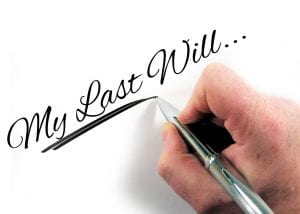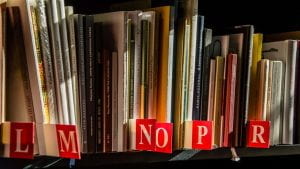Another great #ANZAncestryTime twitterchat. Hope these tips and mistakes not to make help you in your journey as family historians.
Tips for starting your family history journey

The most common tips were:
- Start with yourself and work back one generation at a time.
- Get proof for every fact by having documents, certificates, newspaper reports etc
- Talk to the older members of your family including cousins – record these stories if possible with their permission; photos and newspapers are good prompts
- Keep records using charts, notebooks, digital files, folders – whichever suits you best
- Buy certificates if possible – check all information on these including witnesses; in New Zealand get printouts rather than certificates
- Don’t believe everything that you see online without seeing the proof
- Keep a note of where you searched (research log), and what you found (or didn’t).
- Cite your sources so you find information again
- For beginners listen to this brilliant podcast (see link at end of post) it talks you through every single step in a logical sequence brilliant for beginners @AFHpodcast
- There is not just one way to do family history research. We need to be able to adapt to the circumstances when necessary for better results.
- BACK UP your research. You don’t want to lose all those hours of work!
- Surround yourself with support by joining a local family history society
- Do a workshop or course in the how.
- Look for a list of questions to use when asking your elders about ancestors. eg

How and where to record the information you find
Thinking about slow cooking, slow family history might be a thing. Many variations of way to record your family history being listed. Use the method that makes it easy for you such as paper, charts, or digital with software.
When I volunteer with people at the library, we start with pedigree chart, family group sheets then if they want to connect to others especially DNA, then online tree with ancestry
Can I be an alternate voice? I loathe being straight jacketed by those forms, even back in my earliest days decades ago. I probably kept the same info but in my own way.
Try a few genealogy software programs and pick one you like, where you record everything you find. Also, think about a digital filing system for your computer. I started out mostly using A5 notebooks, and I still use them, but am waaaay behind in transferring info
I decided to put all my digital stuff in one folder with useful file names. Searching for things on the mac has always been easy (according to me) and I only need one copy in one place. Not multiple versions for different people. (Make sense?)
I’d recommend a software program or spreadsheet at first to get started
A few people have suggested spreadsheets & I’m curious to know how you use them
I’ve used them for shipping data, census details, timelines and a checklist for possible sources and if I’ve checked them. Do as I say not as I always do 😉
I use them for my DNA matches adding them from every source where I have it. Add info on whether has tree, what likely family, & if added to my tree & the relationship. I download DNA data from some sites.
Spreadsheets for timeline of a persons life, or for downloading a range of search results for analysis and sorting or for keeping track of certificates bought, or #genealogy expenditure just a few for starters
One way I use them is for NZ electoral rolls, for example. I have all the names down the left and dates of electoral roll across the top. Black out cells when people to young to vote, migrated or dead. Then mark of in each cell when found with a ref. FH software.
I do this for UK census records – note the ages down for each census I’ve found them in, group with family, mark off years before born and after died, so I know who I’ve found in each census (and who I haven’t). Interesting to contrast ages across decades too!
I have columns for DOB,DOM, DOD, Where Living, Where died, Occupation. IF you’re clever, and I’m not you can have the spreadsheet do the calcuations of age etc and codes to cross ref
Export the names and info from your family tree software. It is so much easier to see the gaps with a spread sheet. Have another one with UK census info. It is easy to see families together and then when person moves.
Use 1. pedigree charts 2. family tree charts 3. research logs so you know what sources you have already consulted and when, this very much helps avoiding unnecessary repetition
I would suggest an online tree either public or subscription based plus family tree software for recording your tree. A research log for information and sources
Assuming you have a computer try various software programs or start a blog
Write it down and store it somewhere safe. I would say type it up too but PLEASE back it up.
Invest in the best family tree software you can afford e.g. if you think you might want to publish a book down the track, look for software that will help you do that. Also record on paper using standardised templates available for free on Ancestry. Back up!
Always & Everywhere. Go mobile – start with audio recording & scanning apps & build up to local family tree software alongside online platforms with confidence & affordability + keep a notebook or journal whether paper or online to record progress
join a free website such as @WikiTreers where you can keep living family private but connect to deceased ancestors
I started with a dedicated notebook, still precious to me, moved to a timeline format in Word, supplemented by narrative format in Word
depends on how comfortable one is with computers. Pen and paper initially is good start to see what info you have. Talk to other family historians before using genealogy software. Spreadsheets can a good way to record too.

Mistakes to avoid when starting out
Remember no family is perfect. We all have black sheep ancestors and skeletons on the closet. Don’t ever assume all your discoveries will be happy.
Ensure you record all the details and look at first few pages and last pages of a book and for margin notes or errata message
And I use their bibliography for future reference.
Never assume family stories are correct, or that you are getting the full story. Details change, recollections alter over time and sometimes people muddy the truth for a variety of reasons
Don’t think that everything is online. Visit libraries, archives, societies
I have found that libraries in larger towns can have resources for other places. I used to spend time in the @Library_Vic doing NZ research. So pays to check in larger places.
When I lived in Darwin I would keep a running file for future research in QLd archives and libraries, then hit them hard when visiting. Did better then than I manage now.
Do not copy other people’s online trees or information. Research and find the evidence yourself
Don’t dismiss anything as hearsay make a note and look for proof
Assuming everyone in your own family will be excited as you about any if it – you need to find your people (we are your people)
The biggest mistake I made was not writing down where I found something for everything I found. Even acknowledging who told you is important. When you want to check it later it cannot.
1. Not accessing an original document when possible (#Digital or #Paper ) & just relying on #index entries helpful though they are. 2. Basing my own research on the research of others without verifying 2. Not citing/recording sources
when I started I recorded everything in one notebook at a time. Advantage: in one place to find. Disadvantage: separating out the families’ data later on. You won’t believe how much info you’ll accumulate over time!
Beginners should be wary of ordering anything through a third party try to order directly from the official office
Don’t go blindly accepting Ancestry hints assuming they are all the same person
And if someone goes out of their way to tell you you have the “wrong ” person in your tree, do yourself a favor and investigate their data. Don’t just immediately blow them off.
Absolutely!!! In one of the cases there were 14 or something people with the wrong one. I didn’t have the mental capacity to tell them all. I will when I have a chance.
Yes. Most ancestors have hints for records in the US. Only one ancestor ever went to America and that was when he worked on ships, he never stayed there.
Accepting hints on Ancestry and discoveries & smart matches on MyHeritage – both are often wrong. Assuming that anyone else’s tree is correct without doing your own research
Assume everyone in the family is interested and want to know all details – they don’t. Don’t assume all online tree owners have done research thoroughly – many haven’t, just copied from others and don’t even show any proof.
Biggest mistake: believing anything you read or anything anyone tells you – go and investigate, find out as much of the truth yourself as you can. Next biggest mistake: not listening, not reading between the lines.
procrastination can lose you personal knowledge as the older generation passes away. I got fabulous info from some but didn’t get round to all my contacts.
Thinking I’ll write down that source later. Or not having a plan. Or thinking you know the answer and not considering other options. Not asking for help is probably a biggie. And of course….thinking that it’s all online. It most definitely is not.
Keep record of sources; prove other’s work online – don’t believe everything is correct; visit archives and towns if possible for museums etc
you won’t remember where you found everything as your research progresses. Record when and where you found info and the name of the source. This lets you and others find it again.
#ANZAncestryTime A4 Here! No seriously, there are so many places … I started with a short course at TAFE. UTAS has a great course. University of Strathclyde has a free course. Your local Family History Society. Your local library. The world is your oyster. Enjoy ! pic.twitter.com/7AHcyLvZqR
— alex daw (@luvviealex) July 6, 2021
1. your local & other Genealogy family history societies 2. archives libraries 3. community groups 4. religious political & fraternal organisations … go where the journey takes you 😀
Find a genealogy friend to buddy up with who can help with where to look. Check out Family Search’s wikis for learning, attend seminars, webinars, read books. HAVE FUN!!
1. Get help by joining a local family history society. 2. Purchase a beginners book. 3. Check out YouTube. 4. Legacy Family Tree Webinars @legacyfamily. 5. @RootsTechConf sessions. 6. Many societies have Zoom meetings. 7. Family History magazines.
The wiki from @FamilySearch will have answers to most questions including a section for beginners. familysearch.org/wiki/en/How_to…
For those in Australia there is help on starting your family history info at the @nlagovau website. nla.gov.au/getting-starte…
Family history societies and libraries are a fab resource to begin with for the area you are researching as they have knowledge of the streets and general history.
Facebook groups, twitter groups like #ANZAncestryTime , Library, YouTube and other online sources.
locate a family history society near you and join up. There’s lots of knowledge in the membership + learning opportunities,seminars etc. they will usually have access to the big pay-to-view genie sites
Also join, or visit, a family history society where your ancestors lived. They know the local history and will likely have indexed local records.
If you need more information and thinking of buying certificates in England or Wales see if available as pdf and only use gro.gov.uk/gro/content/ho…
if in Hobart on a Friday, book in a one hour session with me (Sue) at Rosny Library haha
Not everything is online! There’s still mountains of info undigitised in archives and libraries. Learn the skills you need to explore them and don’t be intimidated. Use discoveries from Trove as clues about where to look.
Join a family history group Look at free websites such as @FamilySearch which has a Wiki Join @WikiTreers and check out their pages Join Genealogy Facebook groups
Help is everywhere families, books, libraries, local societies, YouTube, webinars, Facebook, Twitter etc.etc.
The #NZSG have three video tutorials available on their website, very useful when you’re starting out: genealogy.org.nz/Getting-It-Rig…
I actually learnt quite a lots from @AFHpodcast Andy’s brilliant podcast, stuff that I’m sure I really should have known!
Blogging posts
Hilary – importance of documenting what you do and find
Paul – Top ten sins of a genealogist
Daniel – Double check those Ancestry hints
Alona – 27 do’s and do not’s when researching family history.
Amanda from Geni – 5 Things to Do to Get Started on Your Family Tree
Amateur family historian – podcast about beginning your journey
Readers: What tips would you give to people starting their family history journey?