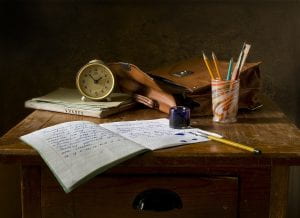Blogs from those family historians participating in tonight’s chat
Jennifer – family history blog, one place study blog, fitness blog
Maggie – a kiwi in search of her ancestral tribes
Maggie – first post about her genealogical resolutions in 2011
Jill – her jottings
Pauleen – family in Australia and links to other blogs with migration stories
Sharn – anecdotes and tips, convict research, jottings
Jane – Memories – thoughts- musings – findings
Jane – Warts and all -post about herself
Alex – an Australian family historian recording her research for prosperity
Brooke – writer and family historian
Hilary – family ancestors and cousins
Paul – his school years part 1
Liz – blog about local history run by a library
Debbie – new blogger
Geneabloggers tribe – prompts for writing posts
Genealogy blog party – add post link relating to topic of party
Sue Adams including photo analysis and digitization
Also check out the blogs linked here on the sidebar of this blog
What is a blog?
General information about blogging platforms – pros and cons
Using WordPress – two versions .com is free or .org is self hosted
I use WordPress because it was easy to set up and use. I didn’t try any other platforms. Their app is really great and easy to use. My only complaint is that I don’t like their new block editor.
Yes, I’m still using the classic editor, really need to get to grips with the block editor!
I don’t like it either although slowly adjusting (as with Trove upgrade) Biggest problem has been in trying to edit some pre-existing pages (rather than posts) Layout got garbled and I have been unable to ungarble it
What is a block editor and how does it work pls.
Anyone know how to copy the whole post as you are writing it? I can only copy a block at a time.
I use WordPress.org with @elemntor page builder and a growing collection of plugins!
I use self-hosted WordPress. I think it’s important to have your own domain, so you’re not depending on other companies’ business decisions and build your brand on your own turf. Plus, WP is full-featured and affordable.
Free version is exactly that but the downside is your viewers are plagued by adverts within your posts, the upgrade should only be an option that you choose to upgrade, it’s not forced #ANZAncestryTime there are higher levels than what I pay but these would be for business users
I use WordPress, self-hosted as it gives me more freedom to tinker away. I love the WordPress community and support out there. You can always start with a free WordPress-hosted blog, and move to self-hosting later if you wanted.
I use WordPress but the paid version. Started off with the free version until I was established, the pain with this is the adverts, I pay £36 a year and this removes the adverts and allows access to some better themes etc
I host on my own site using WordPress dot org. It does cost more however has hundreds of plug ins that give more functionality. Top 3 @yoast SEO, @akismet Anti-spam and a broken link checker.
Using Blogger – if you have a gmail account then you already have a blog allocated to you
I use Blogger. It’s not as pretty or professional looking as WordPress but I’m all for user-friendly platforms and Blogger fits the bill in this regard.
I use Blogger Alex as it was more user friendly when I began 12 years ago and I wasn’t a technology minded as I have now become. I like the ability to be creative with its look too
while I like the clean look of some WordPress templates which I use for three blogs over 7 years I find the Blogger platform I have used since 2006 for multiple blogs more friendly, flexible and totally free
I agree with @geniaus about using Blogger because of the simple-to-modify templates and the #Free cost. I want to spend my time blogging, not learning new technology 😉
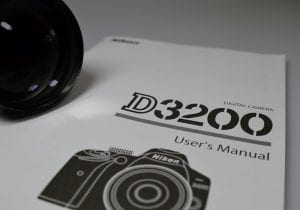
Getting help and courses or manuals
A course on personal blogging using Edublogs and WordPress teacherchallenge.edublogs.org/personal-blogg…
Manual for wordpress https:// easywpguide.com/wordpress-manu…
Support if using google’s blogger setup support.google.com/blogger/answer…
Another tip for #genealogy bloggers – Learn the lingo. A blog is the publication (like a book or magazine) and a post is like an article a magazine or a chapter in a book

Why blog and essential elements for writing posts
Essential elements depends on who you are writing for but using categories and tags help navigate the blog posts. I began blogging in 2007 while teaching using edublogs which is a version of wordpress
Try to use more than just writing and photos, add interviews using soundcloud etc or make slideshows on a topic
Excellent points Sue! Mix it up. Oral history interviews is a brilliant suggestion and yes, slideshows can be very effective as the SAG Friday afternoons have proved.
Tools that can be embedded in blog posts or sidebars help.edublogs.org/popular-web-to… not only for Edublogs
Initially I started blogging after I retired in 2008. I still wanted to blog and realised that blogging about #genealogy would let give me plenty of content for posts.
I’ve just had my 10th blogiversary. When I first started I had no idea what I was doing or why but I thought it might be a good idea. I loved reading genealogy blogs
Don’t forget to write about yourself on your blog. One day your descendants may be researching YOU
I have actually done that, split my life into parts and have written about my childhood years up until I left school so far
Janet Few – suggested writing about your life in Census time which was a pretty neat meme I thought
That’s a pretty good way to do it, not many people actually feel comfortable writing about themselves, me included, it’s not the easiest thing to do but so important!
writing about a childhood theme can offer perspectives on “then and now” even when no descendants are involved.
I started blogging because I wanted to reach new clients but also because I wanted to make connections with others (cousins and wider #genealogy community)
I started a website/blog to have somewhere to put my writing about family history. I started it about 2 years ago (link in bio 😉 Essential elements: 1. Entertaining stories 2. Easy to navigate/search
started blogging this year as I was inspired by others blogging about their research. I had Facebook group setup for family members but not everyone was on it but the blog provided info in nicer relatable format. And share with wider community and friends
I think family history blogs can be whatever interests the author, be it story telling, research tips or letting others know what is new or happening in the family history community. A blog has to be for whatever purpose the author chooses for it
One of the recommendations often given to beginners is about “writing for yourself”. To enjoy it you must like your blog genre
this is such an important point. It’s a bonus if other people read the blog. You really have to enjoy the writing/composing/process itself.
First thing I check out on a blog is the page about the author – credentials, reason for blogging etc Also important to have good navigation on your blog. Maybe have list of other bloggers you follow on your sidebar
A #Genealogy blog is like a first draft of #FamilyHistory. When I actually write an ancestor bio, I check my blog to see what I said about that person and which visuals I used, plus which links I included. Gives me a head start in writing for the family!
I started my blog because I wanted to tell the stories of my ancestors and share those stories with distant cousins, I was never going to write a book, so this was the next best option
Blogging is a great way to record stories and unlike a book you can go back and edit or easily write a sequel
That’s a great point Sharn, never thought of it like that, a book will@always be finished, whereas our research and family trees never will
I have posted updates on some of mine and it is easy to link the 2 posts
eBook about ideas for post writing and improving your audience etc
Blogging to share family stories and like @geniaus I wanted to continue blogging after retirement so started a new one for sharing #familyhistory and having decided I’d never get around to a book, blog is best
I started blogging to help me focus my research and encourage me to write up what I’d found. Essential elements: readable and accessible content. That’s it. There’s a lot more you can add, but I think that’s what it’s all about really.
It wasn’t long after I started blogging that I realised I would never have time to write that book about my ancestors. So my blog became the place to tell the stories so that they weren’t lost forever
Essential elements for #genealogy blogs : intelligent, impeccable, inspiring, illustrated, individual.
Blogging essential elements: 1. Don’t worry about getting it perfect. You get better with practice. 2. Write in your own voice / be genuine. 3. Understand your audience. 4. Pick a platform that works for mobiles. 5. Finding time for #blogging. And so on
Essential elements are engaging writing, good pictures/design to attract attention or be visually appealing, solid research quoting verifiable sources, good advice, and connected.
Do you stick to a strict word count when you blog?
If the post is very long, either needs cutting down for clarity or splitting over 2 or more posts. Series of related posts can be linked with tags and encourage readers to come back for more
I have 16 in draft form 🤪🤪 they all won’t make the cut though
I decided I’d write what the story needed rather than try to cut it short. It becomes my reference record for the future. If some are too long, so be it.

Important when setting up theme etc that it is responsive to all browsers and phones etc.
My blog using Edublogs suewyatt.edublogs.org Navigation across top but also other ways to search on sidebar
I had blogged with a Tasmanian Devil toy while I travelled during my long service holidays but seriously began the family history blogging in 2014 when doing the UTAS Diploma of family history
I think it’s important to share a little about who’s writing the blog so the reader knows who’s talking to them and gets credibility. Content is then king and every blogger will have their own voice. Citing sources also validates content.
I have an “About Me” on my blogs Jennifer. Though it possibly needs updating now.
Just thought of another essential for bloggers. Don’t be anonymous. Let your readers know who you in an About me page or widget.
This is a fun tool to use to incorporate into an appropriate blog post tombstonebuilder.com
I write mainly for myself and family so my focus for narratives is predominantly informational. The blog is public on the off chance something may useful to someone. If it is, you are very welcome! If not then I feel better for having written it down
When you need some ideas and stimulation the Challenges are good to look at such as a-to-zchallenge.com
I started to write for my family. They were happy to read stories about their grandparents/great-grandparents. They are less interested in more distant ancestors. Now, I hope to attract distant cousins too, to share knowledge and research ideas. I now also write for myself, to record my research. Blogging has become part of my research methodology.
I love the geneablogging themes, used them a lot when I first started out, a great way to get inspired. Wordless Wednesdays are a favourite!
I decided to write a genealogy blog to publish my ancestors’ stories & hopefully find cousins. My blogging is split across 2 websites (own family history & #OnePlaceStudy). Time is a big issue for me. Not enough of it!
Another app is the WordPress app for mobile devices. Great for answered comments. You can blog while away and no need to take a computer although I find a full sized keyboard easier for typing.
I have a contact page on my site. I’ve had a few messages through that. (My blog post comments play up a bit on Squarespace, so luckily I’ve got the contact page.)
I am not a traditional family history blogger and blog less than I used to but a blog is a great source to host your write ups and obviously share with others
I find blogging has its peaks and troughs (in terms of ability/desire to post) but it is there and you can always go back to it.
Writing can help you sort out your research – what is missing, strategies for moving forward and more – but indeed also time and motivation
Liz this is such an important point. The process of writing down your research forces you to stand back and evaluate it and your process. Thanks for reminding us of that.
I was studying computer science and was trying to learn how to build a website. I chose genealogy as my topic because that was my hobby (now profession). That was in 1993. Initially it was a links collection, turned into a blog in 2005.

Benefits of blogging
Blogging has delivered a cornucopia of benefits : friends, fun, family connections, fans; education, energy, enrichment, opportunities, overseas travel
I have found blogs so useful for keeping me in touch with the international community and about conference presentations that I may have missed.
Benefits: Feel good moment when a reader said: ‘I must say for the first time this article brought life to names in my family tree and for that I thank you.’
Let’s not concentrate on the past when blogging. We #genealogy bloggers should also be sharing our stories and thoughts for future generations. My feeble attempt is here ballau.blogspot.com I hope it’s of interest to my descendants.
Writing often helps us see the gaps in our research, encourages us to explore other aspects of history (social, local, medical etc) & to see connections between people, places, events.
I also use social media to share about my blog posts. @travelgenee on twitter, facebook, pinterest and instagram. Plus @canva to create images for the blog and social media.
excellent point Fran! They all feed each other, no?
Yes, birds of a feather. I also share across social media platforms and enjoy reading what you have to say when you post. GeneaBloggers FB page is another way to discover new #Genealogy blogs and meet genies.
I’ve only blogged about one line of my family who are part of a major research/biography project. It’s brought a few unknown cousins out of the woodwork. Great to connect with them. Gold in that some had photos
I’m constantly amazed at the previously unknown cousins who contact me. I’ve done quite a few collaborations over the years with cousins from afar who I met through my blog
My #Genealogy blog has been excellent #CousinBait, attracting more than a dozen cousins to get in touch over the years. Don’t forget to have a mechanism on the blog for readers to contact you!
What will your next blog post be about? My next few posts will be about: A convict ancestor & his London family Marriage laws in colonial NSW Favourite podcasts for a family historian
So good to plan ahead – and schedule posts too
I’d love to be in that situation. Usually, I like to write a weekly post, though often only make it only by the skin of my teeth, and sometimes not at all
great ideas. I must create a list so I get motivated rather than faffing thinking what to write, run out of time and don’t then blog!
Ideas come to me as I research my family history. When I find something interesting I want to write about it
No calendar for me either. When I have an idea I start a draft or if I have time write it then and there.Sometimes I schedule ahead or post immediately. A calendar would put too much pressure on me.
Just had a contact today from a person who found a surname in my earlieryears.blogspot.com Important to add email contact for those who do not want to comment. Make commenting easy! #ANZAncestryTime I use email icon generator services.nexodyne.com/email/ to avoid email spam bots
Friendships made with other bloggers, readers and previously unknown cousins was so unexpected to me when I first started blogging
Remember that #genealogy blogging isn’t just about family stories. Genealogists use blogs to share news, post reviews, discuss issues, seek help, share announcements and more. Let’s not be narrow when we talk about blogging for #genealogy
I have found blogs so useful for keeping me in touch with the international community and about conference presentations that I may have missed
This is what my blog became so I removed the family posts to another blog
I love reading blogs that share genie news and announcements. Along with family stories of course
Does anyone else download their blog posts to a Blog to Print format? I’ve been doing it with mine and think it’s worthwhile. Belt and braces 😉
I find the most interesting ancestors often have no descendants, perhaps more time to do other things! Plenty of Genies out here to read blog instalments if you do get going with your life history!
Also the best bit about research takes one to different parts of the world. Blogging about a cousin from abroad or moved around the globe shows how small the world really is..
it is very important to own your own content. This is why I cannot recommend sites like Wix or Weebly. A social media policy to consider what you publish on sites like FB, who can join in, expected behaviours, etc can get you thinking before an issue happens
Create an account on a blog reader to subscribe to all the blogs you like to follow such as feedly.com
I would advise any new blogger to read as many different blogs as you can then read even more! List what you like, what you dislike, from a visual perspective and a written one! Research counts as we know, write what you want, how you want
Excellent advice Paul and what I myself did when I started and there are far more blogs around now than all those years ago. Follow other blogs too
Remember your audience is small in the beginning. Mainly supportive friends and family so mistakes are forgiven.
Whatever you do try not to “waffle” if a post is longer than it needs to be people stop reading before they get to the end and may miss things
My top tip is to go read other family or local history blogs. What do you like about each one? What do you not like? Then think about what content you’d like to share, and who you’re writing for.
Weekly prompts from Julie Goucher – Book of Me
Share your posts via Twitter, Facebook and LinkedIn profiles to find your family and community
WordPress offers videos and webinars about blogging. Societies offer classes from time to time. Lots of great bloggers out there eg The Legal Genealogist. Geneabloggers Tribe for tips and topics. Sepia Saturday themes
there’s lots – Geneabloggers for a start which provides lots of prompts. Sepia Saturday is a great prompter as well as is the AtoZ challenge. Free photo sites eg Pixabay and Facebook groups e.g. Australian Local & Family History Bloggers.
a blog allows larger stories that are always accessible. I would still have the FB group as some people really like it so you can give notifications of things on the blog, have discussions when working together, etc. They can compliment each other.
Connection to a wider genealogy community, sharing of stories, information, collaboration, help, friendship, plus it’s my family history preserved and ready to share with family anywhere in the world
Book recommendation from Jennifer for memoir writing
Although this is an important point. Keep it focused. Don’t moan about your poor customer service experience with a utility company on your genealogy blog! I have a Medium blog for anything else I need to express online
main benefit so far being able to share info with everyone and family members they felt more connected as it was more personal to them.
Revitalising your blog is a good idea. Every so often I give mine a new look.
One of the main benefits of blogging is connecting with distant cousins and other researchers. And also, it helps clarify my thoughts and research processes – I often sit down to write a blog post and then go off down a rabbit hole following a lead!
Decide who your audience is – who are you writing for? and what your intention is – what do you want to achieve with your blog? – It can be for whoever you want it to be for. It can be whatever you want it to be.
Feel more connected to the genealogy community as a whole, met so many new friends from blogging, not just genie friends, find it therapeutic, not found as many cousins as I had hoped, if I am honest and it’s FUN
while people mentioned in a blog post may be indirectly connected to my family, some of my stories have helped others with their family history

Commenting
Adding photos where you might not know the people or place or event, can allow your readers to take part on the blog by leaving comments.
And I think responding to comments is so important to acknowledge our readership.
You can build up a network, make great connections and, importantly, you’re not just talking to yourself. Yes, they can be time consuming to respond to, but worth it for interaction.
I haven’t enabled them on mine but am going to be expanding my content & offerings soon, so will consider then
If you want to build a community then comments are important. However you do need good anti-spam plugins or you will have so many comments that require managing, dumping and waste time.
Comments are essential as Fran says, I have met some genuinely wonderful people by just engaging with their comments, some really good friends now
Connecting with other bloggers has been a huge benefit. Being a Rootstech Ambassador through blogging has been wonderful too
I used to try and comment on every post I read. I felt if someone bothered to write it I could comment. Now if often fail as sometimes WordPress does not like me logging in and I loose the comment or cannot leave it. Frustrating
If leaving a comment, highlight and copy before you hit the submit button. Easy then if comment doesn’t go through first time
I’ve found spam only appears on older posts and most valid comments are on new posts. So my set-up allows comments on posts written in last 10 days to post automatically. & Spam is more easily managed.
I usually end my post with a question so my readers can comment as well
I find it very frustrating to read an interesting blog and not be able to comment. I don’t think it encourages people to read your work
Something to remember
I blog when I can. Sometimes I’m prolific and other times I don’t have time to write at all. I don’t think it matters as long as you enjoy it.
Tips from Carmel
- Use simple language
- Add sub headings
- Break up text with paragraphs, bullet points, lists, images
- Compress images so blog post loads quickly
- spell check
- About page
- Make it easy to comment
- Subscription options
- No pop ups
- Search friendly
- Respond to comments
Reminder from Fran: I’m happy to do the GDPR for everyone. I had a privacy policy on my work & personal blogs years ago before they became common practice. I like it simple, open and transparent. So many policies are technical and legal claptrap now days
Readers: Do you have a family history blog? If yes leave a comment and include the URL so we can visit and read your posts.