So you have been researching your family history for a while. You have lots of pieces of paper and photos. How are you keeping them in some organized fashion? Are you using both online and offline?

This week’s questions were:
- How organised is your research? Do you document as you go using research logs, family group sheets or proof arguments?
- What is your system for organising your family history research and naming files? Does it differ for paper and digital records? Include technology and software you use.
- What mistakes have you made in the past due to not being organised? Share your ideas or websites and blogs with tips for organising family history.
- Have you made any plans to pass your family history on? What steps could be taken to organise this?
Organizing research both online and offline
- To design a good system for naming & organising my records, I used tips in e-books ‘Organizing Genealogy Research’ and ‘Cataloging Digital Family Photographs’ – Judy (see website below)
- I wrote about how I organise my digital files on my blog a several months ago. I don’t have paper files – just a box of a few copy photographs and some papers. – Dara
- Sometimes I copy/paste from my blog (which is a first draft of #FamilyHistory) into a written booklet organized around a theme, such as military ancestors or ancestors from a certain country or siblings. And update with newer #Genealogy if needed – Marian
- As much as I love digital I find it essential to have certificates in hard copy – Jill
- @CyndisList has also been running #FilingFriday on The Genealogy Squad Facebook page with lots of great ideas for things to get sorted. – Fiona
- I have two stages of writing up – the first is the chronologies I mentioned in A1, which are part narrative, part research log, and I try to do those as I go along. The second stage, the full narrative, can come much later, and will highlight further gaps. – Allie

- I may use notebooks but I love my computer folders! – Sharn
- I put everything on my computer. I have named folders with subfolders for me, my father, mother and two husbands. Plus other folders for DNA, place information, other information, etc. I’ve been using folders on computers for 30 years. – Margaret
- Harking back to my software development days, I used to make up all sorts of abbreviations & file naming patterns. Now I just go with real words. Admittedly, I usually start with the person’s name, event, & year – Brooke
- Software : Family Historian desktop software, TNG for website, Evernote for links, notes etc. Google Docs/sheets, drive to access things anywhere, Dropbox for sharing, 8tb and 2x4tb external hdds for backup, Powerpoint for presentations, Canva for Graphics. – Jill
- Used to use The Master Genealogist but now use Legacy on a laptop I can take when travelling. But have tree on Ancestry with lots of links and sources that have been proved – Sue
- Programs most used: word, excel, access, photoshop, pocket, evernote (esp for emails re family history), powerpoint for presentations. Technology: computer/laptop, scanner, iPad – Pauleen
- For my personal tree I use Reunion for Mac. I have naming method that starts with a number. Then any other versions of this piece of data including images start with this number. The source starts with the number also. So do references in Reunion. – Fran
- Paper and digital are the same system. I have a free guide on my website that details my system. Main thing is to make it as simple as possible. I love using colour to help with this. – Fiona
- I’d probably replace the notebooks with digital notes and images but keep the paper copies of documents. I find it too easy to lose my focus with digital documents. – Pauleen
- Paul Chiddicks mentioned this a couple of weeks ago – here is his post for both online and offline organization
- I’m almost entirely digital. I arrange my files via a folder for each pair of g-grandparents, then subfolders for each direct line couple or surname in that branch, with sub-sub-folders for their offspring (and so on). File names usually ‘name type date place – Allie
- I got myself a very big screen now so that it is easy for me to look at stuff online. But if I need to add a lot of information, I print it. I have a box in which I keep printouts. – Margaret

- My naming is surname firstname year event for all my digital documents and photos. Each surname has a folder. – Sue
- Part of the problem is that there is so much more online now and we revisit our research – hard to keep up sometimes – Shauna
- Since I started researching over 30 years ago my system has been filing by surname then subsequent generation, subdivided by topic content eg military. – Pauleen
- I keep it fairly simple! I use Excel for main sheets, and have a custom template set up to add new surname log sheets. I use a Git version control system to store & track file changes – invaluable for syncing b/w machines and retrieving old versions of files
– Sophie
- I’d like to be more organised but I do have some systems in place. Photos and documents are scanned and placed in folders on my laptop and backed up on a hard drive and the cloud. Originals are filed alphabetically in a filing cabinet – Sharn
- I use ACDSee Pro to organise my photos. They are all categorised to the nth degree. – Jill
- I record my research in different ways. For peripheral lines I use family sheets, but for my main line I create chronologies covering 2 or 3 generations – tables of events (with citations) in date order – they’re very useful for highlighting gaps and patterns – Allie
- Perhaps once I get into some real nitty-gritty stuff I will have to be more rigorous. I think I would need to use timeline more productively first. – Fran
- When working with clients at the library, we start with family group sheets and pedigree charts, add to a free tree they create on Ancestry and work on one name at a time – Sue
- All my photos and documents are scanned and filed in digital folders. paper copies go in my archive boxes or filing cabinet. I need a system for filing emails – Sharn
- On my blog I have a checklist of record sources to search and I’ve been working on a tick-a-box spreadsheet that lets me note which key records I’ve found. – Pauleen
- Would not be without my #genealogy research logs for anything! I maintain a separate log for each surname (plus a separate sheet for each person) plus a master log where I document roughly what I’ve done each session – Sophie
- I have lots of pieces of paper at my computer for doing quick and dirty type research, then I add to my family tree when proved and recycle the paper – Sue
- I have a bad habit of grabbing a piece of paper and jotting down notes and then I end up having to paste the paper scraps into the relevant research log (exercise book) – Sharn
- Proof arguments are for the pros. I am an amateur who does research for fun so I rarely write up a proof argument. I may use a timeline to document sources and find inconsistencies – Jill
- My blog has become a type of proof argument when I do detailed research. It then also serves as my own “reference library”. – Pauleen
- My problem is trying not to follow bright shiny objects in the middle of a research question – that’s when I start to not stay organised and methodical in my searches – Shauna
- We are living in the 21st century so I use digital means wherever possible. I save as I go. I ditched my Excel research log because my Family Historian software manages this for me. – Jill

Passing on your family history
- A lot of discussion about leaving information in your will about who is to take on the ginormous task of continuing the family history.
- Pauleen: And all those logins and passwords change over time which doesn’t help. As my genimate @travelgenee recommends, I need to use a password app and then I only have to pass on the one for it.
- Also a lot of talk about printing books from blog posts as a way of passing on the information to family members. But then needing to know copyright laws about scanning documents and images, privacy laws when mentioning living people etc
- Pauleen: Pretty sure that with Blog2Print you can select specific posts, eg on a topic like military, and have them slurped into the book. Worth a look?
- If you have published books have you also added them to a local, state or national library somewhere so the information is spread further than just your immediate family.
- I was intrigued also that many of those on the chat have their blogs archived through the National Library of Australia – wonder how that happens?
- Jill: Both my Family website and my blog are being preserved by the National Library in their web archive (formerly Pandora)
- Margaret: My nephew has already got most of my stuff. I name him in my will. We work together. I’m putting as much as possible on @WikiTreers
- Fran: I did a photo book for Stephen’s siblings as the siblings father was a photographer. I just wish they had been more helpful with naming people. I could not get past the “but we know who they are” attitude. At least there is a hard cover book.
- Pauleen: My Kunkel family history is published as a book and shared widely through the extended family. Other family histories are in draft form but in the meantime the blog covers individual stories.
- Sue: Only have one niece and one nephew, no children to leave mine to so that is why I am adding as much as possible to the blog so available to anyone in future who searches.
- Maggie: I’m helping my father set up a website for his family history book, so he can update and amend his research. But I need to do more on the other family lines!
- Jill: As for the heirlooms and jewellery. Offspring have volunteered!! to take on heirlooms. Jewellery allocation is in a letter with my will.
- Shauna: Writing up family stories as blog posts is a great way of seeing what you have done and sharing with others. I need to do more.
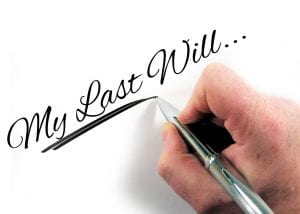
Do’s and don’ts
- I’ve done this with newspaper searches. Not tagged them thinking I’ll find them again. Not that easy! – Sharn
- Organising logins and passwords for all my digital family research subs etc is also one of my challenges – Shauna
- Have we all left someone in charge of our Facebook, blogs and social media sites so they can be preserved? Hoping my daughters aren’t working long hours at day jobs when I pop my clogs. – Pauleen
- I have hardly purchased a certificate over the last 2 years as I am sure I have some hidden away either digital or on paper that I have not documented yet. Avoiding paying for duplicates – Fran
- Great hints about downloading and saving to correct folder – Fiona
- I still haven’t learnt!! I go to a repository and take lots of images of documents, put them in a folder for later, back them up then forget. When I find them several months later I can’t remember their significance. – Jill
- I started taking a photo of the covers, tickets from archives when they pick the item or other reference points. Sometimes even a note I have written. Then take the document images. Finish with an end image of some sort. Since doing this I have found it easier – Fran
- I go back often over records as I find new information available and also I know better what to look for. I check my folders first. And I have a general folder I need to check out too to file. The paper is ignored. – Margaret
- I’ve found a few things by re-doing a search after someone else had corrected the records. Made me double my efforts to correct mistaken entries when I came across them. – Allie
- Before organising I couldn’t easily place my hand on documents. Now it’s easy. Biggest mistake was ordering some documents twice. – Fiona

- Fairly typical “beginner’s error”, thinking I’d never forget where I found the record (name, date and location) and not recording same. Now I photograph the archival packet before I read anything – Pauleen
- I start with writing my citation in the report, and then take a photo of the citation on my screen before I photograph the records. – Yvette
- I really need to transcribe, document and/or write up archival discoveries soon after my visit. I have waaay too much “in limbo” ie #not-organised. – Pauleen
- I’ve probably (temporarily) lost files after a bit scanning session, because I’ve downloaded them to a stupid place and/or not named them something useful straight away. – Brooke
- The worst thing I think I have done is found interesting and valuable information and then not saved it straight away including the source information. Keep thinking where did I put that? – Fran
- I failed to use a research log or proof arguments for one family and years later I had to redo the entire research as I couldn’t recall how I had reached my conclusion – Sharn
- My notebooks going back 30 years are in chronological order. I need to go back through them all to see if I have missed something important #fresheyes then ditch them. – Jill
- I try to avoid paper now because I’m still getting rid of boxes and boxes of it. I try to print out very little. I scanned most of my originals and sent them off to the next generation – Margaret
- My research documentation has an underlying organisation BUT it’s staying on top of it that’s the problem – papers & photos & files – especially after an archive visit or scanning session – Pauleen
- I use exercise books as research logs. I label them with a family name and number and date each.. I keep them in a filing cabinet labelled alphabetically – Sharn
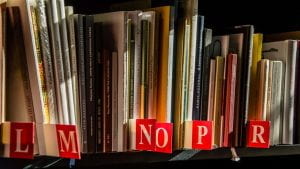
Websites relating to tonight’s discussion
Sassy Jane ebooks recommended by Judy
Planning a future for your family’s past – by Marian Burk Wood
Reflections on slow genealogy – Pauleen
Jill’s version of her filing system written up in a post that keeps being revised
Couple of posts from Family Tree Magazine relating to tonight’s chat
A couple of great posts from well known USA genealogists about creating filing naming patterns for saving your work online – Diane Gould Hall, Randy Seaver
Fiona’s Facebook post about sorting out that pile of papers
Pauleen likes this family group sheet to add all life’s complexities
Interesting quotes
When the archives changes its cataloguing system, as they do, especially in covid-times, do you go back there and then and change your referencing? I get tired just thinking about it – Pauleen
I am amazed at how similar our thinking is across many facets of organization. – Jill
I think the most important thing is to use a system that works for you … we tend to mentally organise things differently. Try the family search wiki, family tree magazine, or just google “organise genealogy” eg – Pauleen
Top tip I gleaned from a historical fiction writer re digital filing: We are not restricted these days to short filenames. Name your files in a way that makes sense to YOU, as long as you like, so that you can use your computer’s search function to find them – Brooke
Knowing everything’s in order with logs helps me relax and enjoy the amazing #genealogy narratives which emerge from the research, I think! – Sophie
It is great to see all the various ways people organize their research… I was a real ‘newbody’ when I started years ago by using Legacy…. After a couple of years that fell by the wayside, when I somehow (???) moved to hard copy and filing cabinets.. I did my DNA and that helped immensely.. I am ‘happy’ with where I am at at present but know there are gaps. I do hard copy timelines and keep info in those folders in timeline order…. Over the years through purchasing and the generosity of other researchers I have accumulated approx two hundred and fifty certificates. My house and contents Insurance provider and I have agreed the certificates are insured as a collection. Photographs are stored on an external hard drive….. Now I am writing my own life story which is reviving forgotten memories. Do not want future researchers experiencing problems similar to those I experienced when do my family history research.. Am intending to put a codicil on my will as to where my research is to go if none on the family ‘want it”… Sam
Another great wrap up post Sue. I was disappointed to have to miss this discussion but you’ve made it easy for me to catch up here
I am now trying to move to the system I heard Nancy Loe describe at RootsTech which is probably the one in her book mentioned by Judy (Sassy Jane).
As an archivist, she described a system I finally felt might work for me. I used to download and rename files creating several copies. I now try to keep things in a folder describing where they came from be it a website or something I have scanned or photographed. I have not totally rearranged what I have but it is much easier to create a reasonable citation when you know who created something or how you came encountered it. This also makes it easier to go back and see if there is anything more been added if it was downloaded.