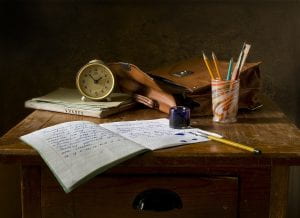What is a One Place Study (OPS)?
- A OPS combines family and local history on a community, street, graveyard etc.
- A OPS is about collecting diverse information and statistics about a place over time or at a specific time and drawing conclusions.
I like #OnePlaceStudies because it sets everyday life in the local and national context, and interprets local/national events and factors through the lives of real, ordinary people.
A OPS can be whatever you want it to be. Don’t be put off by thinking it has to be done a certain way as I was for a while
Here is the web page for OPS world wide but there are only 4 in Australia. Check out the studies in the navigation bar one-place-studies.org

Have you done or are you planning to do a OPS? What place would you choose or have you chosen and why?
Here are some blogs about OPS mentioned in our chat tonight
Sue – Sorell municipality, Tasmania
Jennifer – Axedale, Victoria
Alex – Wing, Buckinghamshire, England
#ANZAncestryTime A1 I have never done an OPS and suspect that it could take over my life. I would choose Bradninch or Butterleigh in Devon for my husband’s ancestors or maybe Bannockburn in Scotland for my Forfars. Pic is of East Butterleigh by Alison Day on Flickr pic.twitter.com/QsW2KN9DD6
— alex daw (@luvviealex) June 29, 2021
I have an interest in three OPSs although they tend to suffer from lack of time or competing demands. My first is focused on Broadford, Co Clare, Ireland and more broadly on East Clare emigrants to Australia
My second OPS is a study of the 62 emigrants from Dorfprozelten, Bavaria to Australia in the mid19thC. I learn more about their lives in Bavaria, emigration and life in Oz. I have good links with the local historian
My third OPS interest is in Murphy’s Creek, Qld which was key in the construction of the Ipswich-Toowoomba railway line but is now a sleepy satellite town below the range. I have done lots of research but yet to set up a blog
I have two OPS on the go. One is Kaimkillenbun on the Darling Downs and my study covers the late 1800’s-1930. This is where my g grandparents settled first when arriving from Northern Ireland. Other family were already there
My second OPS is of Seventeen Mile Rocks in Brisbane. I feel very connected because not only did my g grandparents farm there but I moved from Kenmore to Jindalee just nearby aged 14
I haven’t and probably won’t … I really like the idea but so many possible places in my Ancestry to choose from … wouldn’t be able to make up my mind what to pick
I started mine by using posts written by students when I taught history and Technology. The most recent posts relate to the suggested topics from One Place Studies
I started looking into people from the same Cornish town as my family, or Cornish families with the same occupation/living in same suburb, but uncovered uncomfortable stories through Trove about others. Made me question ethics of what I was doing.
I suppose the question is whether it’s about recent times and people. Ethical questions can be quite the #familyhistory and OPS challenge. Further back in time is less concerning.
And a great Scottish site which traces the residents who lived in the village of Cairndow at the head of Loch Fyne Scotland. On my to-do list is to send info to them. Sigh…so much to do! #OneplaceStudy ourhousestheirstories.com
If I do another OPS, it will be Polstead in Suffolk
I started a #OnePlaceStudy this year looking at a local ‘big house’ (now demolished). There was a family connection in that my g-grandfather worked there as a gardener, but it was also part of the local history of the area I grew up in: kinedar.wordpress.com
of course ! It doesn’t have to be a town or a village does it? A house will do. Or a church. Or a street or cemetery -whatever takes your fancy and speaks to you.
Focusing on a big house has meant (a) it’s a manageable size for an OPS, and (b) I get to use a wide range of sources because I’m looking at the ‘high society’ above stairs plus all the staff, as individuals and within their roles.
I had contemplated doing a OPS for the village where my father was born
I am not doing a OPS as such but had started a blog on just one small place, Tarlee in SA but just posting Trove articles, weddings, burials there and sending the links to the nearby local historical society justattarlee.blogspot.com
Kind of working on this for Makaretu & Ashley Clinton, two areas in Central Hawkes Bay, NZ. Approximately half of both cemeteries contain ancestors (back to Great Great Grandparents arriving in 1873). Get info from my 82 year old dad & 72 year old mother.
I have been collaborating with an historical society doing a OPS. More heads make for better results
Sue, the time line is a great way to feature events at a place and linking to blog posts an added bonus. A time line is something I would add now I have seen your blog.
Limiting the time span makes a OPS more realistic Fran. Otherwise it could be more than a lifetime of work.

In what ways might a OPS complement your family history research? ie context, FANS, others?
An OPS helps you understand and appreciate what your ancestors’ lives were like, what their “normal” was. It’s also a great way to see just how large their extended family was, and how interconnected with their neighbours they were.
Does anyone else feel they have no “right” to be researching a place where they don’t live or which is far away? It sometimes feels quite impertinent to me.
I think if done with ethics in mind, e.g. always questioning own assumptions, making active efforts to engage with local #archives, local societies/orgs and local culture, it’s a brilliant & respectful way of expanding our own worldview…
…and where possible, involving local researchers & residents from modern day to ensure the community can also interact with it – definitely a force for good & potentially forging national/int’l goodwill connections too
I live about a thousand miles from where I was born- and about four thousand from where my grandfather was! If I didn’t research far off places, I wouldn’t be able to do any of my #genealogy
I’m sorry. I just don’t understand this query. We’re all from somewhere. And isn’t it the point to learn things, not only of the person, but of their place and their time. I don’t do this just to collect names but to expand my knowledge of everything
If I was doing an OPS I would want it to be supportive of my #familyhistory research. To lead to a better understanding of my ancestor’s lives.
Context is important but you can research around your ancestors – people associated with them (FANS), environment etc. – without necessarily taking on a full scale OPS
Just getting a more rounded feeling for the area & the close-knit connections. Eg – 3 local ‘boys’ went to WWII, and being a very small rural area, most residents had photos of all 3, in a frame on their walls. (And now I have them on my wall)
An OPS will give you lots of interesting background tidbits to add colour if you are writing up your family history too
I think the OPS helps me describe how my ancestors lived. Eg, Haughley in the 1920s was known for its lack of sewerage & the vicar’s crusade to get it for the village. Got to put that in the book !
My OPS started out as FAN research when I was writing about my g-grandfather for a local history project. It was only later that I realised it was ripe for development into a project in its own right.
Because mine is more about a district in Tasmania, I try to involve the community through their Facebook page. Lots of comments are from community members who have read the post.
Using a Facebook page to share info, or make connections with current residents can be very helpful can’t it?
I find I get very little interaction on my OPS FB page but I’ll keep plugging away. This is despite having many followers to the page
Also get ideas from the local Sorell Historical Society Facebook page where I will often mention what I am about to write about and get information from the locals
Researching your #familyhistory gives you an in-depth knowledge of your family and their lives, and we usually look at their place and activities within their community. This can add to the depth of a #OnePlaceStudy.
A OPS could help to give a bigger picture of the life your ancestors lived in a place. Collating info on all people in a place could lead to finding unknown people who are connected to your family
In both #familyhistory and an OPS it will be a goal to research as widely as possible, looking at a diverse range of data and information. We would look at consolidated data for the place a well as individual experiences and their typicality.
An OPS can give you a better understanding of where your family fits within the context of the place. The #OnePlaceStudy and #familyhistory offer complementarity and benefits to both.
A OPS can help you understand your ancestors lives in context by understanding a community or street they lived at the time they lived there or in over time. getting to know their friends and neighbours can lead to clues to follow
#ANZAncestryTime A2 Actually I think an OPS would be essential to do your family history really properly to get a sense of why your ancestors made the decisions they did and to really understand their background. But then again….sleep has its value too. pic.twitter.com/VzRsCRleqq
— alex daw (@luvviealex) June 29, 2021
What kind of information would you want to research for a OPS and what outcome would you want for a OPS?
I like to study the entire census records for places and make a list of who lived where and did what compared to the next census and so on.
You can find out a lot about a place through newspaper advertisements from the time ie who lived there, sale notices, occupations, what happened in a place
And when using Trove, remember to add tags and create a relevant list so others can find it as well. Your work isn’t lost then.
Newspapers advertising of when the water, sewer and transport came to an place tells a lot about the progress and improvements
I love walking around my OPS It gives me ideas for research every time I’m lucky that my place is quite close to where I live
Just to chip in here about sources. Many researchers forget town/borough records. Your OPS may not have these, however it might be within the ‘sphere of influence’ of a larger town. E.g. the borough records of King’s Lynn mentions other towns/villages in area.
They can be hard to track down at times. Internet Archive is a good source, but some are browse only at FamilySearch and FindMyPast etc.
Don’t forget historical maps on each state land registry website. You can see places in the past. Also historical imagery on Google Earth.
At the moment my OPS focuses on stories and documents rather that statistics. That could change with more time
I worried to start with that mine didn’t have lots of statistics. But I think getting the community involved with their stories and memories is just as good
Some people will want to be very statistical in their approach, others will be focused more on the people and their stories. “Horses for courses”.
I was pondering this question over dinner, & was thinking that soon I’ll be able to do the 1911 vs 1921 comparison for Haughley.
Land records will be more important for Irish research as you work out who lived in your OPS over time. as always, maps are critical.
Doing an Irish (or Northern Irish) OPS is a challenge, but once you know your way round the local resources there is a lot of information out there (and quite a bit of it is free!)
Get to know your place! Really study a map, the topography, the local walking routes, markets,geographic obstacles and adjacent townlands or parishes. Put your message out there, you’ll be surprised who might find your interest in the OPS.
speaking of #OnePlaceMaps check out this fabulous map done by a postman in Cardigan Wales in 1945 digitised here library.wales/discover/digit… by the National Library of Wales 🙂
I’ve been using censuses, maps, street directories and the usual BMD resources to construct the basic framework of the study, but it is newspapers that are largely filling in the details and giving it colour.
My goal is to bring back to life a place which disappeared 80 years ago. So I’m gathering little stories, which provide a snapshot view, alongside all the info I can find about the residents, to reconstruct what it looked like and what life was like there
I use the National Libraries ‘Papers Past’ a lot. Really helps to identify people from the area, what they were involved in, and their connection to the community. Especially enjoy seeing school results. Also use births, deaths, marriages a lot as well
Great tip! I forgot to add school admission registers, and anniversary celebration books, especially for schools that were opened for/by pioneers.
Both mine begin with pioneers Pauleen and land records, title deeds are wonderful. and maps!
The maps + land selections are what led me to discover the connection of neighbours at Murphys Creek as former neighbours of Dorfprozelten.
ALL the information (because I have difficulty restricting myself even though restriction by timeframe or topic is eminently sensible). Outcome: a comprehensive understanding of one or more aspects of life in that place that you can share with others.
A non-English speaking OPS will offer different challenges and may offer an opportunity or necessity for collaboration with a local historian. Where there is already a #localhistory expert we will like to collaborate without “treading on toes”
An Australia OPS will need to also source diverse records including electoral rolls, land selection, naturalisations, FANs etc etc. A pioneer place OPS will likely be quite different from an established UK village OPS.
I like to understand how a place was settled ( easier in Australia and NZ ) and who lived there overtime, what their occupations were and to get a feel for how a place changed over time.
The available records and sources will vary depending on where your OPS is situated. So in Ireland you will not (mostly) find census nominal data until 1901 but you can still look at statistical data for education, occupation, gender distribution etc.
For an OPS I’d look at maps, census, naturalisation, internal-external migration, occupation, parish chest and registers, cemeteries, newspapers, land records including land selection. All you would use for #familyhistory and more.
I’m thinking census records, parish records, maps, business directories, local histories, cemetery records, newspapers. This is a good place to start one-place-studies.org/articles/10-st…
I use Trove a lot in my posts but also documents from Tasmanian archives as well as info from locals.

A OPS can be an excellent family history resource. Suggest informative websites, books, blogs etc about OPS. Where can we find the One Place Studies done by others?
On twitter follow @OnePlaceStudies and use tag #OnePlaceStudy when sharing posts
Also if you share your OPS post on Wednesday use tag #oneplacewednesday It’s a thing.
The Society for One-Place Studies, of course, at @OnePlaceStudies and one-place-studies.org. Lots of freely available material (incl YouTube videos), plus extra goodies behind the membership curtain, and truly awesome and enthusiastic members.
Here’s a good article on how to choose a place? one-place-studies.org/articles/choos… and here’s the Directory of OPS. oneplacestudy.org And here’s a blog I found using the hashtag for OPS blogging prompts this month springhillhistory.org.uk/index.html
How to books I have found useful for One Place Study include “Putting Your Ancestors in Their Place: A Guide to One Place Studies” Janet Few & “Ten Steps to a One Place Study” Janet Few
I saw this One Place Study data management and mapping software in the Expo Hall at Rootstech youtu.be/K3UyjLEAuSAsof…
Great blogs with lots of things to look for in your OPS https://www.cousindetective.com/2016/01/how-to-do-one-place-study.html https://www.treehousegenealogy.co.uk/post/one-place-study
Your first port of call should be the society for One Place Studies. one-place-studies.org This shows the registered OPSs around the world BUT there may be others eg the work done by Merron Riddiford on Victoria’s Western District.
CuriousFox is a gazetteer and message system that connects family historians & local historians. I’ve had great success with it for places in the UK & Ireland, as explained on bit.ly/2WB9ir1.
Great post by Sophie about looking at negative gaps in our research – could relate to both family and OPS
Readers: If you were to start a One Place Study, where would it be and why?