Thoroughly enjoyable chat tonight with #ANZAncestryTime – apps to make life easier when doing family history.

Share apps for photos, digital images, storage, scanning etc: favourites, alternatives, features, tips, value.
I only use the software on my computer for my work. I scan with Karapa on my ancient scanner, take photos with my Oppo phone or Panasonic camera, and organise with FastStone Image Viewer. Used to use Picasa
I used to so love Picasa and mourn its absence greatly. Reckon I lost a lot of photos in the transition.
#photomyne @Photomyne has been my personal favourite. It does it all and is still an expanding app.
the best app I use is ora-extension.com/en/ora-setting…
I need something to organise my photos! For creating images, I’ve used Canva, for charts LucidChart, and SnagIt for annotating screenshots. Image editing I use GraphicConverter
Lots of Google, Adobe and Microsoft apps can be used for all sorts of #familyhistory tasks Google Keep and Microsoft Office Lens a couple of current favourites. Microsoft Office Lens Another scanner, documents, cards, photos to pdf etc.etc
A1.4: I have over 20 apps on my iPad to add text to images, create images, videos, collages, different cameras, enhance photos, quotes, Canva, PhotoPlace and more. I mainly use these when away so it is hard to remember them when not using frequently. #ANZAncestryTime pic.twitter.com/snphICdvC0
— fran kitto (@travelgenee) June 1, 2021
Apps for kids recommended by common sense media commonsensemedia.org/lists/photogra…
For photo scanning, Google Photoscan I found to be quite useful. Storing… Google Photos hands down.
My FH source images and photos also automatically connect to Dropbox via my Reunion desktop software and the Reunion Touch app on the iPad. Means the images are viewable on the road via the app.
Unsplash for free images and Pic Collage for making collages of images
To store my photos I use Photos from Apple. They are synced through the cloud to other devices so available when out and about. For my sources images I store them in a file connected to my tree on my computer.
Pixabay images are searched when writing my blog summaries. includes the image credit automatically
I mainly use Canva, Pixabay, Pic Collage, Unsplash and Shutterstock for blog images
a freeware alternative to Photoshop that I discovered at a SLQ workshop years ago is GIMP. I use Google Photos and Dropbox mostly for image management and sharing.
I use Flickr on my ipad to collect all my photos and group in albums
photos: Flickr from archives and for some of my own. Shutterstock for paid images for presentations or blog; Pixabayfor free images. Canva for graphics; pic collage for collages.
For scanning I mostly use my iPhone with the Scannable app from Evernote. It straightens up the page to a rectangle even if you take the image on an odd angle. Only for iPhones and iPads available at the Apple app store

Apps for place research, eg mapping, cemeteries, etc. AND/OR: recording or writing family history, note-taking, presentations, blogging etc.
Use my Firefox browser for working on websites, often up to 20 tabs open, and my MS Pro at the same time if I need to have information up while I’m working on @WikiTreers profiles.
Glad to read that I am not the only one with loads of tabs open. I can go to multiple windows with groups of tabs open in each one.
use LibreOffice for writing reports, preparing spreadsheets, etc. I have my many trees in Legacy. I manage my thousands of files with ZTreeWin. I backup with ToolKit. I email through Thunderbird.
between #Evernote @evernote my camera and map widgets, I am good to go! My PDF app stores my research notes. (Yellow highlights reminds me what I still need to locate, when I am on my fieldtrips.).
#ANZAncestryTime A2 Here is my folder of apps for a cemetery visit.
Everafter is a link to a Rookwood mapping website. https://t.co/mTChYYNHEQ pic.twitter.com/tkGxXlqpEy— Brooke Wooldridge (@BrookeWooldy) June 1, 2021
Hmm… place research – Google Maps and Google MyMaps. I tend to create presentations and everything on my PC. I don’t like doing those things on phones/tablets.
I agree Daniel. I don’t use a phone for much. I use my large keyboard and my large touchscreen to work. A phone is too small except reading FaceBook, emails, etc.
Am back using Scrivener for writing blog posts, assignments, research reports, etc. So useful being able to pull in resources, and split screen handy for transcribing documents. Have GenMap for mapping data, put Windows VM on my Mac especially to run it.
Scrivener’s great! I think I am finally over my footnote formatting disaster that occurred during my studies – took me a year to recover from that LO
oh yes footnotes can be the bane of your life if you haven’t got the right program or know how to use it properly.
I have used google MyMaps to create some family maps. Here is an example. Can attached a story and images accessible by clicking the numbers or side panel. Usually good but can go a bit wonky. google.com/maps/d/u/0/edi…
have used Soundcloud and voicememos for interviews and then added to my blog
I’ve used wavepad to record oral history interviews and it worked quite well.
Audacity is free and open source and easy to use (I use it to edit my podcast episodes for THB and my own…) Not sure about Soundcloud
On iOS try Photo Mapo #ANZAncestryTime pic.twitter.com/xfPGJJ2USt
— Carmel Galvin (@crgalvin) June 1, 2021
The WordPress App really is great. When I was in Spain, I posted every day for 6 weeks and managed comments, all through the app.
I did an oral history via my Evernote app once and this recorded clearly with no extra mics. For note writing I use the notes app on the iPad. Blogging apps: WordPress Apps that links back to my blogs on the server. Lets you manage comments too.
I use WordPress App for my blog, Billion Graves and Find A Grave for cemeteries
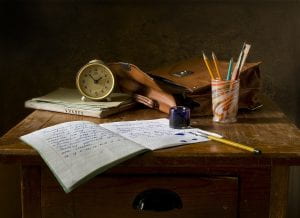
Apps for storing FH research, data, research and your tree. Preferences and why? Multiple choices? Which simplify (or assist) collaboration and sharing?
I use multiple folders on my D drive with subfolders which I can access through ZTreeWin to store photos, certificates, notes. spreadsheets, etc. Backupped to two PHDs. I exchange information through email or Messenger. My work is on @WikiTreers
mentioned in A2 with my camera and PDF widgets/apps, as long as I remember to update/ upload my notes, is all I need
I use Reunion to store my tree offline, but have other apps to produce reports and charts. Excel for data, Scrivener for project work. Endless notebooks that I need to index/transcribe at some point <- need an app for that!
try out using voice to text for all these note books. I have given up typing tonight and are actually saying my posts.
I use the ReunionTouch app on my iPad lots including when I need to check out a birthday coming up as I can never remember them. For transcribing try testing out voice to text options. Double tap fn key the Mac to start, once on in sys pref.
Have also used animoto to create slideshows with and without background music
I have been a long time user of Family Tree Maker but am now trying to switch to Family Historian. I want to make more use of/give SVG Family Tree generator a good workout for creating family tree graphics on my blog. I love Coggle for mind-mapping.
Thanks for bringing up mind mapping Alex. It’s a great tool. I used to use it constantly but not so much lately. For no reason. Just…time!
I have used bubbl.us for mind mapping especially with DNA matches and creating thruline type chart
storing info: notes Evernote, Google docs and sheets, desktop Word, Excel and Powerpoint and online in MyHeritage, Ancestry and FamilySearch Google stuff set to offline too so can be all backed up to 2 external hard drives. family heritage albums in Flickr
Office programs extensively. Evernote is backup of FH emails. Google docs for photos; Dropbox for presentations etc and ready access; OneDrive similarly for access
I have the @Ancestry app. It connects to one of my trees so reflected changes made on the web or synced from Family Tree Maker. You can log into other trees I think.
Yes you can access multiple trees but it is a bit problematic if you want to frequently move between trees
I really like the Ancestry App. It’s great to always have my tree on my phone wherever I go.
Trees on iPad only with ReunionTouch. @FamilySearch App, @MyHeritage, @Ancestry on iPhone as well. I do frequently use a web browser on my iPad for consistency the interface with desktop use. Apps though are better on a phone being mobile responsive.

Apps for anything and everything: learning, time keeping, mind mapping, charts, etc. The ones you cannot do without and why.
Zotero for keeping track of useful resources and the Chrome extension Zotero Connector that grabs the details with one click.
Spreadsheets for pretty much everything – Research logs, Timelines, BDM certificates. Genome Mate Pro for DNA matches, DNA Painter
Librarything for books owned. Easy to scan in bar code. I use GoodReads for the books read. This applies to both FH and general reading though LT is more for my reference library.
Books owned are in a large spreadsheet arranged in the order they are on the shelves by bookcase and room. Couldn’t find them otherwise as I have moved several times – know where they were in the last house
Libib for tracking my genealogy/history books, so I don’t buy a book I already have.
If I could only pick one app then the one I would pick is more of an extension for Firefox. It’s called web developer and it’s the first thing I download whenever I get a new computer and set up Firefox.
I confess to still using pen and paper to keep myself organized and when I get frustrated at not getting through my To Do list, I use my own version of the Pomodoro technique, allocating 1/2 an hour to each task just to make some progress on them.
Ah, I have the FocusTime app to use that technique. I find it helps, mostly 😉
You work 25 minutes on a task, then have 5 min break. Can help if you have trouble focussing, or easily distracted. Can be annoying if you get stuck into something, and then “have” to stop. So sometimes I don’t 😉 Customisable, can change time settings
If using wordpress, here is how to embed some media help.edublogs.org/user-guide/med…
For language translation I’ve used Reverso app. Feedly to monitor blog posts by others, voice memos when travelling or otherwise as a reminder. Facebook to stay in touch with genimates and FH & DNA groups.
Spreadsheets. I could not survive without them. All my data goes into them. I have some with 50 years of data. Ask a question, I go to a spreadsheet. Maybe I should start writing about the information.
yes I love doing timelines for ancestors on Spreadsheets. Makes it much easier.
DNA matches from every site I’m on. The ones above 20cM mainly but I do put up others that I am looking at. BDMs too
I keep virtually everything on Google Drive – spreadsheets, slideshows, documents, photos etc Can then be accessed on any computer world wide or on ipad or laptop
Great comments:
Time seems to be the issue that challenges most family historians in many areas of their research. It’s my biggest challenge. But retirement is coming in a few weeks so things will change
Yes where is that time expansion app we’ve all been looking for?????
Blog posts:
Carmel always has great posts. Here is one for apps for family history tasks.
Readers: Do you have a favourite app you use when researching or travelling?