#ANZAncestryTime chat was discussing pros and cons of the big four companies related to genealogy. This post will separate each of them.
Paul Chiddicks writes for Family Tree Magazine and has written a post including links to all his articles. Many of these relate to the big four companies and how to get the most out of them.

Hilary also reminds us: Whatever we think about the online databases there is so much more hidden in our archives
Pauleen: I think the biggest weakness that comes from the digital records on the genie giants, is that inexperienced researchers haven’t learned to assess what they’ve found. Too easy to just accept what you’ve found. More a user weakness than that of the giants.
Alison: Definitely a lack of education or even an awareness that at least some informal training is necessary to make the best use of the resources out there.
ANZ: I see this so often. The word research has a different meaning to many I find. Sometimes it’s a matter of ‘if it’s on the internet then it’s true’ or seems to be that way
Pauleen: And if it’s on the internet it’s mine to use – ignore copyright. I find this every single time I talk about writing family history. Those who don’t want to know, turn listening ears off and arguing voices on.
Fran mentions: Their size means they can source data that smaller companies cannot afford to purchase. I feel a weakness of the paid sites is the cost. It is really expensive to have all three. Gradually more sites seem to be offering Monthly fees.
Pauleen gives us: Weaknesses: yes, it’s been said a bazillion times. A chromosome browser in Ancestry would be gold. MyHeritage- a less clunky search process would be good. FindMyPast has become less user friendly not more so, IMO.
Pauleen: Using digitised sources through all the genie giants has made research easy and almost too speedy. I kind of liked the slow genealogy of doing it in archives etc. But it is easier sitting at home in pyjamas.
Carmel: photo enhancements on MyHeritage, comprehensive collections on FamilySearch Irish collections on FMP and hints on Ancestry
Maggie: Loving the updated address search on @findmypast! And the newspaper collection is fab. On Ancestry I like the tree building features and DNA; FamilySearch – their wiki is brilliant; MyHeritage – chromosome browser.
Sue: I use all of them: FMP for British records, Ancestry for my tree and hints, FamilySearch to check what others might have as family members, MyHeritage for DNA stuff
Sharn: Each site has different merits. Ancestry.com gives me access to German records while FMP has better English records. I prefer to use the search method rather than using hints.
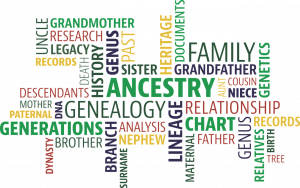
Ancestry:
Karen: I’ve loved being able to connect with family members on @Ancestry. Have learnt a lot. My grandmother didn’t know her father, so that whole line was new to us. Weaknesses are in the duplication of data and also very many errors.
Sharn: I find I get most of my DNA matches on Ancestry.com although I have tested with 5 companies
Jane: That reflects the relative sizes of the databases, I expect. Despite lower numbers in other databases, I have some very good matches in them as well as on Ancestry.
Pauleen: And I have some from one branch in 23andMe that appear nowhere else. Kind of mystifies me because it’s not so popular in Oz.
Margaret: Ancestry needs to let you see shared matches below 20cM. As most of my matches are in that group, it is a slow process finding people. And a chromosome browser.
Margaret: I have totally run out of colours. I now use symbols in the notes as well for the large groups that I cannot identify. The generations are so long in my family I am into the 1700s for 2xggparents
Sharn: Yes Ancestry definitely needs a larger colour palette for coding!
Paul: they all have their own good points and bad points and a lot will depend on the areas that your ancestors lived as to the availability of the records you need. I prefer Ancestry simply because it syncs with my FTM software
Sharn: I think the biggest strength for Ancestry is its huge database and number of users. And a great place to find family photos!
Helen: I’d forgotten that Sharn. Yes, I’ve found terrific photos for other people I’ve researched (not family) through @Ancestry (in my past working life) connected with family of research subjects & secured permission to use their photos womenaustralia.info/exhib/widows/d…
Sharn: My first ever online discovery was back when Ancestry was fairly new and I found the passenger record for my Swiss g g grandparents to Maryborough. I joined Ancestry to find no other Australian records until later
ANZ: I didn’t find much on my Australian family in the early days of Ancestry so stayed away from it for a while. I consider it essential now, especially for DNA and exposure for my trees
Margaret: Ancestry has given me family members through DNA matching, but always with the help of several other sites.
Jennifer: Certificates and other documents on Ancestry are a great resource. I need to find time to pay it forward and upload mine
Pauleen: Technically those images are copyright to the specific BDM agency…check the small print on the document. Hence why I don’t upload mine.
Sue: That’s why I add the web link to the document for relatives to check out themselves
Fran: I like the electoral rolls on Ancestry as it is easy since my tree has grown in size so I have more to check and trips to NZ are non-existent for me currently. Looking them up at Archives in Wellington was always interesting before Ancestry got them.
Sharn: Two years ago I was an advertisement for Ancestry.com after having my photo taken at RootsTech with a sign saying “My great Uncle was a Spy” with regard to a discovery
Margaret: I use Ancestry for its records in the Card Catalogue. It has the NZ Electoral Rolls which I use often. I use this site the most for DNA matching, but need many more groups.
Sue: on Ancestry, DNA match to positively identify surname of my paternal grandfather then within hours have lines back to 1700s – great discovery
Helen: I love the public member trees on @Ancestry, sure some are way off but others can help, you can help others and connect with potential family
Pauleen: Ancestry has a diverse range of research options and I find it easy to store an online tree there. Also very good for DNA and I like the grouping options. And yes a chromosome browser is wish list.
Jennifer: I love the hints on Ancestry. They can be a starting point for research. I always validate them before adding to my tree or discount them altogether

Family Search
Hilary: Family Search is free and collaborative
Margaret: FamilySearch is very difficult to find anything on through a general search. No matter how much you try to limit the search, it does not work. Looking in the specific records is better.
Fran: Agreeing with you again. I mostly search via the catalogue rather than a general search.
Pauleen: And using keywords can be more helpful than place especially with Irish townlands.
Sharn: Familysearch gives you an excellent opportunity to transcribe records and you can choose which ones you want to do.
Pauleen: A strength of Family Search is its training opportunities for researchers eg wikis, videos and similar.
Carmel: best finds two gt grandfathers wills on FamilySearch
Margaret: FamilySearch gives me the probate records which are very useful.
Fran: Greatest discovery – siblings on the passenger @FamilySearch records for my Great GrandMother, Amelia Bretel. Discovered the migration date & she had siblings. Or does she? I cannot find them in the Channel Islands in the same household. Might be cousins?
Pauleen: Any discovery is a great discovery! I like how DNA matching has confirmed previously hypothesised cousin links. Digitised records showing you the original documents. Loved trawling #FamilySearch microfilms – apart from my eyesight.
Pauleen: Family Search is one I use less than I used to. If I had fewer paid subs I’d use it more often. It was gold when I started and could borrow in microfilms so I’ve done a lot of research through those.
Helen: I have gone through phases with FamilySearch too Pauleen. I find the search irritating, but its fuzziness in results is really helpful, better than some of the others
Margaret: My Legacy software syncs to FamilySearch which is useful when I am building quick trees to find missing fathers or grandfathers. I use it to find some records from there and @WikiTreers , but the search method is poor.
Hilary: I like building families at Family Search and like that they give citations for records

MyHeritage
Jennifer: I don’t have European ancestors so haven’t used MyHeritage. Though I did love the photo enhancer that I tried out during Rootstech
Pauleen: MyHeritage has good trees for European families and I like their DNA analysis tools, cluster and chromosome browser. Their search facility is clunky.
Jane: There is power in working across the databases and cross referencing data
Pauleen: Absolutely! But you need to “get” that the opportunity to do so exists and that you might learn something different/new
Carmel: biggest problem, one has to pay to keep a tree of more than 250 people there, and it requires another subscription for the data as well as the tree
Hilary: My Heritage is known for its search engine and photo enhancing tools Good for European research
Margaret: MyHeritage is NOT my favourite tonight having got another nonsensical ToFR equating my grandfather’s father to a different person. And my 2xggmother with a totally different name in the next one. Why can’t I reject them!! And that there are no sources for profiles on trees. I don’t use it very much although I have at present got a sub.
Pauleen: You’ve reminded me of a weakness of MH Margaret. I should turn off notifications because my inbox gets flooded.
Margaret: Although the chromosome browser in MyHeritage is useful, it is clumsy and slow to use. I download the results and sort them instead!

Find my Past
Hilary: The strength of #findmypast is the UK records 1939 register updates Newspapers and next year 1921 census in UK
Margaret: I haven’t yet had a subscription to Find My Past but do use them for many searches. I use the free 1881 Census there. I plan to have a sub once I have cleared my life of other urgent tasks
Helen: Lots to love about @findmypast and UK censuses, adding in a birthplace to optional keywords rather than location, helps with the waifs and strays
Helen: @findmypast, ability to sort your search results is AWESOME, means you can broaden search then sort in a number of helpful ways
Pauleen: FindMyPast is my favourite for Irish research because of its range of sources. It also has more focus on UK based offerings.

Does your personal list of Genealogy Giants include another site and why?
Karen: Also the Ryerson Index (for dates and indications of family notices). ryersonindex.org I find the Australian and NZ archives to be brilliant, as well as Trove. naa.gov.au archives.govt.nz records.nsw.gov.au trove.nla.gov.au have led me to large files of papers related to various ancestors.
Margaret: I have so many – FTDNA, Scotlands People, IrishGenealogy, Internet Archive, Online Genealogic Index, papers Past, Trove, BDM , FreeCen Reg, BMD, Archway and Google (and others I am sure). And many Facebook Groups.
Paul: I would also add that joining various online forums can be a great help, although not obviously genealogy research sites, forums are packed full of experts in their own fields and can be invaluable
Helen: If doing Cornish research the wonderful @CornwallOPCs Being able to focus exclusively on Cornwall without all the noise. Sorting features. Person search over all databases. Easy ability to correct transcription errors. cornwall-opc-database.org
ANZ: Facebook pages and groups for help with research. Especially for help translating foreign records
Jennifer: Many years ago, I found letters my gg grandfather wrote home to England on Royal Historical Society of Victoria website. Lots of unexpected info there for Victorian research.
Hilary: as I am updating my tree @WikiTreers I use the research function to search but mostly the Big 3 as others not on the automatic search
Jane: I have had a good response rate from my matches on Living DNA … Yes progress on the site has been slow 🐌 but sometimes slow and steady 🐢 wins the race
ANZ: newspaper sites like Trove, PapersPast and The British Newspaper Archives are invaluable for finding details you won’t find elsewhere and adding context to your family stories
Fran: My top 4 go to sites are PapersPast in NZ, more recently the NZSG site as I finally joined up, Ancestry and NZ BDM. Sticking to the basics as my tree is still in the immature stage with plenty of room to grown if fertilised correctly.
Maggie: I use The Genealogist occasionally for their tithe records, and RootsIreland for parish register index/transcriptions.
Hilary: as I don’t use My Heritage I would say the others I use are GRO, FreeUKGen all 3 of them are great and some OPC sites mainly Dorset but others do exist Find A Will and National Archive
Sue: As my family history since 1830 is mainly in Tasmania, my first go to is Tasmanian Names Index at Libraries Tasmania – all free and includes BDMs, wills, arrival departures, convicts, some employment, welfare records etc
Jennifer: Scottish Indexes for Scottish research and Trove
Pauleen: My personal genealogy giants include Trove (could not live without it – it’s been a game changer), ScotlandsPeople for Scottish research; irishgenealogy.ie and registers.nli.ie for Irish research
Margaret: You have left out @WikiTreers which is the site I use for my and my husbands’ trees. I like the way I can write stories supported by sources. And leave a legacy for those who come after me
Sophie: Crowdsourcing research will always need good guidelines which users stick to, I think WT has a good approach and from what I’ve seen, a v supportive community
Margaret: The quality is hugely variable. My cousin writes research-type biographies. I’m not quite as good but include as much as I can. Others write nothing except birth and death year. Quantity is applauded over quality.
Sophie: Yes, the biggest challenge comes with validation when you have such a huge undertaking. I know of some users who put a great deal of time into the quality of their WT research, though the big question is how to incentivise quality across a big community
Ryan: I love WikiTree’s mechanics. If there were a genealogy desktop software program that let you do sources and citations like you can with WT’s inline system, I’d use that.
Paul: agree with Margaret and @ScientistSoph @WikiTreers is another great place to share your tree, I have started uploading my biographies on there this year
Helen: I would say my biggest discoveries have all come through a combination of @TroveAustralia newspapers feeding into hardcore on the ground archival research in repositories
ANZ: When researching I usually have Find A Grave, Ancestry and FMP open. If it’s Scottish research then also Scotlands People
Hilary: My best most recent find was not from any of the Big Four but through finding maiden name on GRO website
Helen: Yes, agree Hilary. The GRO comes into its own, especially for inclusivity of children born/died between censuses because of that wonderful addition of mother’s maiden name
Hilary: I often use other sites first for UK research to find things then look at paid site for an image
Blog posts:
Carmel has written about the AJCP found at the National Library Australia. She has posts for every letter of the alphabet.
Readers: Which genealogy giant do you find most useful in your research and why?