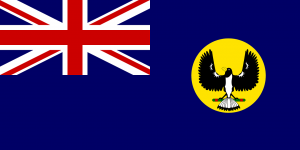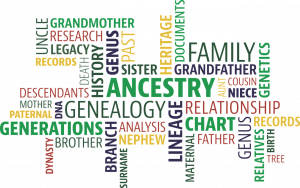Tonight’s ANZAncestryTime twitter chat was looking at the website Family Search.

Why do you use @FamilySearch for your family history research? What records do you find most useful?
Great resource to find what records are available inc non-indexed ones
I use FamilySearch for my British, German and Swiss research and for finding relatives in the US. Often I find records. Can’t find elsewhere.
I don’t use it as often as I should
I also like using FamilySearch for New Zealand probate records which are indexed and digitised.
Yes they are great. The digitisation is so much better than my lopsided photos I took in @ArchivesNZ years ago though I think I had out my Grandfathers probate the day he should have been scanned.
I don’t use Family Search as much these days as I did a lot of my detailed family research when we had to use FS microfilms. They were a fundamental part of my research.
FamilySearch is free although you have to register and it has a very good coverage of English parish registers.
Recently discovered the catalogue which is a great resource down to the county/parish level.
Good point Andrew that sometimes it’s still necessary to work through the digital version as if it’s a microfilm. Definitely exploring each available source for your place is important.
I mainly use familySearch for English Parish Records.
Yes, I’ve used them extensively for that as well as my Irish and Scottish parishes, back in the day. Invaluable.
I’ve found it helpful to search the catalogue by place and by keywords. The latter seems to work better for Irish townlands Griffiths etc.
I use them for NZ wills, England and USA Census records, whatever I can find. I look in the catalogue, but it is often not easy to find what I want.
FamilySearch has been the only place I found records for South America and the Grenadas and Jamaica. They were extremely helpful records for me
they have fantastic records on FamilySearch. I 💌their remote access research service. Today they sent me a copy of my 4th G-grandparents wedding registration.
That’s fantastic @AncestorDigger. I haven’t tried that but should since I haven’t been able to get to registered locations recently. Good tip!
It’s so easy, and quick! 4 days since I sent the request. WOW!
What they are not useful for are NZ births deaths and marriages as no dates are provided and records have mistakes.
I usually have Ancestry, Findmypast , FamilySearch and perhaps MyHeritage or The Genealogist open while I research. I search them all if I don’t find what I want on one site.
most recently for Registry of Deeds in Ireland and for some US research, particularly for formerly enslaved people. It’s most valuable to me for records not held by other providers e.g. S. African records and those Irish Registry of Deeds Indices
That’s interesting Tara. Do the names appear on the index that’s being worked on for the Register of deeds.
Do you mean the volunteer transcription project? Not for the names and places I was searching – that will happen in time. For now, I searched through decades of Grantor and placename indices to find reference details then ordered copies
The value to me was that I could search the indices from comfort of home in my own time, without COVID or opening time restrictions.
I’ve been using the images for the Registry of Deeds too. It’s time-consuming, but quicker than visiting the office!
Yes, exactly. You can do it at time/place that suits and their service in RoD @PRA_Ireland is excellent.
I haven’t needed to order a deed at all yet (mostly because I didn’t find anything!) but using the image indexes combined with the memorial images gives so much.
I used @FamilySearch for a few things like looking for passenger records for ancestors coming to New Zealand & looking for records I cannot find at other sites. FS results may even be linked to a site that does have it
I always use the wiki for suggestions of where to search, and I use FS for the digitised SA records
I used to like the map to find NZ records. Seemed quicker.
When I work with people at the library and they have research other than Australia NZ I always recommend the wiki on Family Search for suggestions of where to search
Recently heard about Ontario probate records on FS. Lots of coverage for Canadian records.
Familysearch is nothing short of revolutionary for Irish genealogy. They first put up a pilot index of the civil registration records in 2009 & it was a huge leap forward. familysearch.org/search/collect… It’s actually been superseded by irishgenealogy.ie now in most cases, apart from birth indexes 1922-58, marriage indexes 1947-58.
I couldn’t have progressed my research so far without the @FamilySearch microfilms – I would peruse every film for every place of interest.
There have been great advances for #Irishresearch over the past 10 years of so. No longer the nightmare of extracting info from local societies or only in Ireland (though it made for a good holiday)
Those were the days Pauleen. The excitement when the film finally arrived! it definitely wasn’t instant but I do miss those days
If only my German village was available on @FamilySearch however the local history, and local historian, (plus visits) were invaluable to me.
I use it for Scottish research, both indexed and unindexed images. If the record you need hasn’t been digitised, you can request it. Also there’s a free consultation service familysearch.org/en/blog/new-on…
I use them most for searching by parish – can narrow down on a place and see everything that is available for that location.
My friend @saytheirnamesIr talks about democratising access and that may not have been FS’s objective but it’s the result (although I wish they’d unlock some more records for general viewing)
I can’t tell you how often in researching #IrishSlaveholders I must go directly to records for the Slave Schedules and search there, because they do not automatically appear on searches for named/known slaveholders. Factual, historical info hidden by algorithms!
Access to records is a significant challenge for African American people and other marginalised groups. If records are hard to find it is so important for us as researchers to ask why? And then try to remedy the situation.
It is I think quite an amazing resource to have free to use. I have visited the FamilySearch Library in SLC a number of times and that is an incredible experience!!!

Share smashed brick walls or discoveries found using @FamilySearch? Or what are you hunting for and have not found?
Found school records including prizes for Latin and published works from 1830 Academy in Edinburgh. Very exciting.
Harking back to the Microfilm days. My brickwall was my German ancestry. Told not to bother because of the war destroying records. Eric Koppittke said ‘rubbish’ so I ordered films and found gold!
Unfortunately back when I started I was told there were no Catholic Germans or from Bavaria by the GSQ expert at the time (NOT Eric). It took several certificates to prove him wrong. And yes, same story about the war for other’s research – wrong again.
I found the slave ancestors on the island of Carriacou for a friend who knew nothing of his heritage. That was a wonderful find. More than happy especially as I’d also found his biological father! A very happy friend
I discovered I have a pioneer Mormon great something uncle who was quite an interesting person.
I found the passenger records for when my grandfather came to NZ in 1909 prior to going back to England. Not a big find. I had a photo of an index card seen at NZ archives index cards though great to see the card details source. Another favourite find from @FamilySearch was
my great grandmother, Amelia Bretel passenger records. Originally from @ArchivesNZ. I found a potential sister & brother although still looking for Jersey census records to confirm relationships.
Found a gt grandfathers will where he left his land to his daughter, my grandmother
I have made contact with a few cousins through FamilySearch but the legwork has been done on Ancestry or MyHeritage with DNA matching. Just had to correct my 2xgreat grandfather on FS. Someone has muddled him with a person with the same name
My South African branch – was able to find out so much more about where they went and who their FAN was which has led me to intriguing connections back in Ireland
A recent breakthrough on @FamilySearch was finding the burial information for my great grandfather in Glasgow. Something I’d been hoping for over the years.
I like using digitised copies of parish registers because often the original register has more than the index. Two of my Price ancestors died in coal mining accidents in Staffordshire which were recorded on the parish register but not the burial index
Found school records including prizes for Latin and published works from 1830 Academy in Edinburgh. Very exciting.
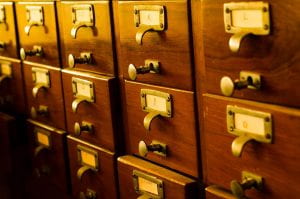
What have you used and found useful with other FamilySearch features such as Memories, the Wiki, Phone app, and more?
I use the Wiki a lot to look up what is available for a place and similarly the Catalogue because not everything is indexed on FamilySearch.
I find the tree a tad exasperating because of all the duplications and errors … worse still duplicated errors. I correct things from time to time but it can be a bit trying!
Ditto for me. Just have to accept it and focus on more productive research. I fix a few big errors usually at #RootsTech time to remove false “relatives at RootsTech” reporting.
Yep couldn’t agree more. I had entered my great grandmother and someone has her emigrating to New York. Family took me to see her shortly before she died in Sussex, UK 🙁
I often merge duplicates. Every child has a new set of parents, so one has to do a large number of merges. I pick them up through my Legacy tree. Then I connect families up as well. I often do a @WikiTreers family at the same time as a FS one
Yes, I’ve started doing this more. Finish research on someone then do FS and WikiTree. Not done many yet though
Ive done grandparents and great grandparents as biographies on blog then added to Wiktree, might need to also add to FS. But in blog I embed images and newspaper clippings. Harder to do in wikitree.
I almost forgot about Books! familysearch.org/library/books/ you’ve got to check out what is available there.
I often peruse the FS YT channel too they have gradually added many of the RootsTech videos youtube.com/c/familysearch
Now I look at it, I have used the Wiki. But I tend to go straight to the record set that I want to use rather than going through that site.
The @FamilySearch wiki is a place I check for information. It is wonderful for people like me that have not been researching for years. There is links to all types of content that can help with #familyhistory research.
Yes and it’s great when you suddenly find yourself researching in a completely new and unfamiliar area as has happened to me a few times
I’ve used the message facility, but it is unreliable as notifications do not always arrive to let you know there is a message. I haven’t used memories yet, but plan to load some of my @WikiTreers profiles when they are rechecked.
The @FamilySearch wiki is a place I check for information. It is wonderful for people like me that have not been researching for years. There is links to all types of content that can help with #familyhistory research.
I like the phone app for when I am out & about. Useful for #familyhistory discussions when needing to check something out. It’s easy to use. Also for events like Relatives at #RootsTech.
I love the Wiki. You just never know what you will find there. I have the app on my phone but don’t use it much. Mainly due to lack of travel over recent years
the most useful features on FamilySearch are the Wonderful Wiki, and the Tremendous Tree! Although the tree has some issues, it also has some gems…certificates, photos, obituaries and much, much more.
The tree can have issues but if you do your own research it can still connect you with others researching the same families
I’ve used the wiki for context on unfamiliar record sets but otherwise don’t use the memories/phone app stuff
I have used the Wiki, the phone App, Relatives Around Me during RootsTech, the catalogue, records and I transcribe when I can
I use the Wiki a lot to look up what is available for a place and similarly the Catalogue because not everything is indexed on FamilySearch.

Are there any areas you would like FamilySearch to focus on for records or functionality, etc? Discuss…
I would like to see more records digitised and able to be seen at home. Going to a FamilySearch Library or an affiliate library is not always easy and you may have to book a spot and stop just when you find something
Does anyone go to a @FamilySearch library or Affiliate Library to follow up the sources not available at home? Do you have a good process to know what to follow up?
GSV is an Affiliate Library, but all the images I want to access are only at a Family Search Library 🙁
“Affiliate libraries have some limitations and may not have all the services of a family history center. There may be some FamilySearch Historical Records collections that may not be available.” From @FamilySearch familysearch.org/en/wiki/Family…
Yes, Northumberland Parish Registers are available at FHCs but not Affiliate. I was a sad bunny the day I found that out.
That’s seriously weird as I used them extensively as microfilms years ago and they’re great because the bishop demanded extensive additional data.
The Diocese is very protective of them. Even at Northumberland Archives you have to practically guarantee them your soul to get a copy. For a while FS had unindexed copies of some but I think that was an error and they are gone again now
A reminder to download records when one sees them, here today, gone tomorrow
Caloundra Family History, on the #SunshineCoast, is one too. NZ and AUS lists at @FamilySearch familysearch.org/en/wiki/Family… familysearch.org/en/wiki/Family…
I was horrified and disappointed to find that @FamilySearch had Papua New Guinea B&Ms online up to the 1980s. Not just indices, but the full details from the certificates. Legal compliance maybe, ethical to include so much on living people, I don’t think so
Especially in this day and age of identity theft. Too much info out there is not good.
I wish they had a report/improve facility for all records. I know that would take resource time to review/decide but some transcriptions are simply inaccurate.
I have edited some transcriptions where there is an edit button, all have been accepted
The ones I’ve been able to edit, I’ve done that but some of the worst mistakes are in records where that function isn’t available
It’s frustrating especially since less experienced researchers may either take the transcription at face value or miss that important record because of the transcription.
Stopping people changing the tree when there are sources attached to the person showing the correct information. Having a better process for correcting records. Better searching when dates are given. Not assuming everyone is American.
Control people just automatically adding hints/sources and people to trees because something looks OK Same problem with other big sites. Algorithms could check more logic. Eg born before parents born, in 2 places at once, and many more.
Yes @FamilySearch could tighten up their algorithm codes to be a little more sensitive. Seems like the current ones haven’t been updated lately. Phaps we the #Genealogy community should put the pressure on…
I would like FamilySearch to make it harder for someone to make changes to the tree when there are lots of sources already attached to a person. I’ve just had a consultation to ‘fix’ an improper merge as a result of an error.
Just a warning about Irish records on @FamilySearch right now there seems to be a back end glitch where the wrong county is assigned in the index so your search result might say Tullamore Co. Louth (instead of Co. Offaly). Have reported but not fixed yet
Don’t forget that a lot of those records are also available at genealogy.nationalarchives.ie